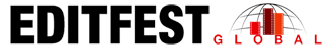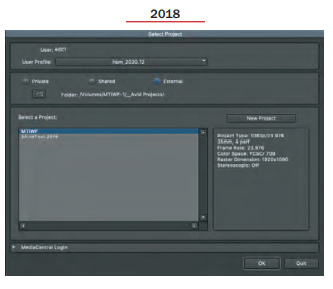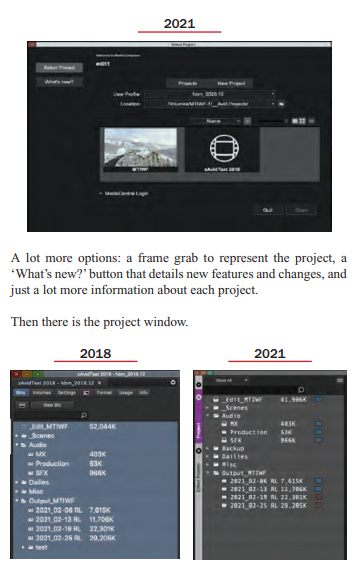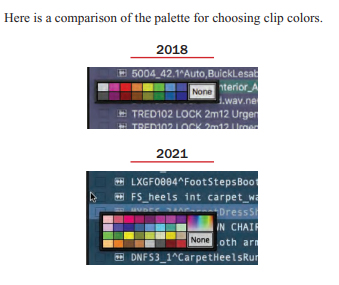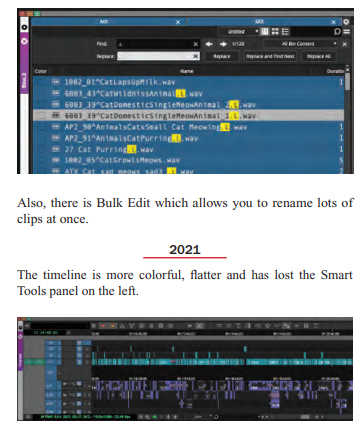June 5, 2021
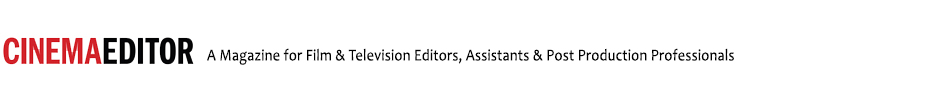

Avid Media Composer version 2018.12.15 is the last version of the software before it went through a major interface overhaul. A recent select survey of ACE editors about the new interface showed that only 35% of the respondents (6 out of 17) used the newer interface. The latest release of AMC is 2021.2, so after three years of release a substantial majority of these ACE editors are still working on software that is three years older. Why? Here are some of the responses to the question, “Have you or your show declined to use the most recent version of AMC?”
“The Avid rental facility made the decision for us because they have received so many complaints about the current AMC from other projects.”
“The habit of seeking stability in tried-and-true versions, and because we are Luddites.” “Yes, it is too unstable I’m told by tech people.” “Yes, most recent sometimes means new bugs.” “…we haven’t seriously considered using it yet … I’ll wait until the rental houses recommend it.” “The newer version has never been suggested, but if it was, I would decline and stick with the latest version of 2018 which is very stable and does the job.”
Well, the Luddites are winning.
The new interface does require some re-thinking about how your system is set up, and how you like to work. And when 2018 new features are added, there are more chances of software errors popping up. Newer versions of Media Composer don’t seem particularly unstable outside of the new features. But if something doesn’t work like it did yesterday, that is certainly frustrating. And some features are constantly under development (I’m looking at you Titler+).
Most of those editors using the newer interface appear to be participants in the Avid beta program or are active in technology forums. These are people, I think, like myself, who are more interested in new toys than unerring performance. And who want to participate in the program’s growth. Personally, I like to see new features as they are being developed to comment on their usefulness and how they may be improved. And what they break.
Why did Avid make such dramatic changes in the software, when most users weren’t clamoring for a new interface? My guess is money. Today software developers survive on subscriptions, which fund development, which justify subscriptions and combat piracy. It is the world we live in.
The biggest change from the 2018 interface is the introduction of the unified single window. Rather than being a series of separate windows (Project, Composer, Timeline), all windows are joined together. Resize one, you resize all. This is how Adobe’s Premiere Pro interface defaults.
Everything now sits within a screen-filling ‘host panel.’ Windows and Premiere Pro users are already familiar with the host panel. But for macOS users, it is strange to no longer see the computer desktop while in the application. The host panel can be resized/minimized. But its size isn’t remembered with a workspace. The host panel however no longer resizes to take over the full screen when you choose another workspace. That is a welcome improvement.
I’ve been using the latest interface since its release and am on the latest beta past 2021.2. Here are some observations. First the look is modernized. Here is a comparison of the opening screens.
Note the different icons for the bins. And the project no longer has tabs on top to reach other features. Settings, for example, now has to be called up from a pull-down menu. For me, this is a regression. It moves important controls deeper into the interface. But everything looks sharper. Then there are the new Bin features.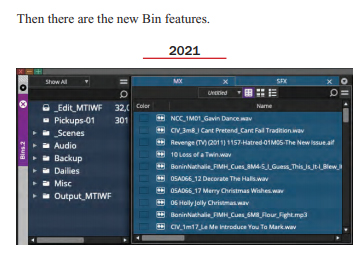
The project bins and folders can be accessed from any bin, now called a Bin Container. Initially the Project window was eliminated. But it was restored after user complaints. Each bin also has a fast search window (see the magnifying glass icon on the upper right). A fantastic addition for quick sound or music searches.
Here is a comparison of the palette for choosing clip colors.
This is maybe the most baffling change. There is a system to how the colors are arranged in the expanded palette, it has been explained to me … and I still don’t get it. The additional colors are great. But the arrangement is, um, perplexing.
Several more substantive changes have been made under the hood. The media engine has changed, now called the Universal Media Engine. Another thing I can’t say I understand. Partially this is because QuickTime is being phased out as a media engine. ProRes still exists, but QuickTime is going away. Confused? Yep, me too.
And some terminology has changed. DNxHD codecs were numbers but are now abbreviations. DNxHD 36 for example is now DNxHD LB. A lot less intuitive than before.
The other substantive changes have to do with modernization of computer operating systems. MacOS is dropping all support for 32-bit applications. Which means that the latest macOS release called Big Sur will no longer run the classic Avid Title Tool. Titler+, the replacement for the Avid Title Tool, has been an enormous pain point for many adopters of the latest Avid Media Composer. It was released in 2018. It has been a work in progress ever since. Avid decided rather than update the Title Tool, which may not have been possible, to invent a new title tool.
It has so many non-intuitive behaviors that are just confusing. I can’t use it and have told the engineers as much. And it is a system hog. Titler+ clips must be rendered or my system slows to a crawl. One can install the old Title tool by downloading and installing what’s called MediaComposerLegacyComponents. This won’t work, however, if your computer is using Big Sur, macOS 11.
The other pain point will be the loss of QuickTime Reference creation, also a victim of 64-bit platforms. The latest export method is as a single file, MXF OP1a. It is slow and creates enormous files. A new alternative output is MP4, where you can output to H.264 and adjust the target bit rate to make smaller files, similar to Adobe’s Media Encoder. Either way ties up Media Composer longer than before with QT Reference.
There are some really cool features in the latest Media Composer. First is ‘Find and Replace,’ a bin level search-and replace feature.
 It is important to note that you can work more closely to the previous interface with some tweaking. For example, rather than have the unified window interface, I do what’s called ‘Float All Panels.’ That makes every window a free agent, changeable on its own, more like the 2018 version. Cheating, I know. I do the same float-all-panels in Adobe Premiere Pro as well.
It is important to note that you can work more closely to the previous interface with some tweaking. For example, rather than have the unified window interface, I do what’s called ‘Float All Panels.’ That makes every window a free agent, changeable on its own, more like the 2018 version. Cheating, I know. I do the same float-all-panels in Adobe Premiere Pro as well.
There are a huge number of new features and improvements in the latest Avid Media Composer. There are some problems not yet solved (I’m looking at you, Titler+! Again!). But I don’t want to go back to an earlier version. What’s the fun of having everything work like you expect?
So, does that falling tree make a sound? I don’t know. It’s a stupid question. I just want to try the next Avid features.
Related Content
Explore Your Favorite Topics
EditFest
Technology
Interviews
Movies
News
A short excerpt from the ‘Virtual Glass of Wine’ British Film Editors interview series. David Fairhead BFE talks about the emotions working in the cutting room.
A short excerpt from the ‘Virtual Glass of Wine’ British Film Editors interview series. David Fairhead BFE talks about the emotions working in the cutting room.
A short excerpt from the ‘Virtual Glass of Wine’ British Film Editors interview series. David Fairhead BFE talks about the emotions working in the cutting room.
A short excerpt from the ‘Virtual Glass of Wine’ British Film Editors interview series. David Fairhead BFE talks about the emotions working in the cutting room.
CinemaEditorMag
Television
Editors On Editing
International
All Videos